"The money is in the list!" Isnt that sounds amazing ..?Yes thats true in some sence, Because when you have a large list of number of subscribers, you can market your stuff to them very easily and you can turn your computer into an ATM machine on just one click as long as you have gained there trust and interust ..
Before you can interchange -and make money , you need handsome amount of subscribers at shortest time possible..
Now the question is HOW..? well,there are four list building techniques,
List Building Technique # 1: Create A Focused, Attention-Grabbing Squeeze Page.
"Take a good care of Your squeeze page"
If you don't already know what a squeeze page is, it's the page that has the opt in form for people to give their name and e-mail info. This page is really quite important because it's the first impression people get of you.
You need to take good care of your squeeze page and make sure it does what it should, which is grab someone's attention and make them want to give away their information for what you are offering.
Remember, loading time matters alot,if your squeeze page is cluttered with flashy graphics and banners, it may not load very fast and some (or many) might leave in the first few seconds of waiting. Frankly, if your page takes a handful of seconds to load up, then chances are they will simply close the page and go somewhere else.
Moreover, you want to focus on getting their emails, and having various ads on your site would only distract them from subscribing. Sure, you may get a sale today; but you're leaving out many potential future sales you might have earned by following up with them when they opt-in.
List Building Technique # 2: Add A Video.
"People like Videos rather than reading faceless text page"
 Now some will say that simple is better, but how many times has something simple and boring caught your attention? Probably never or at least not very often.
Now some will say that simple is better, but how many times has something simple and boring caught your attention? Probably never or at least not very often.
Videos are a good way to accomplish the functions of both the eye-catching images and the good text. Well there really isn't text with a video, but you can get the same message across; and it seems as though people are much more willing to listen to - and watch - a person than they are to read a nameless, faceless text page.
List Building Technique # 3: Test Your Squeeze Page.
Keep testing your squeeze page
Test your squeeze page out with some friends and the public to get a good idea of what catches the attention of people and what may make them want to close your page.
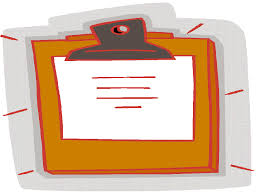 You may even pay for advertising different styles and set-ups of your squeeze page. It may cost some amount and you may have to sacrifice some early profits, but you will earn a lot more in the long run.
You may even pay for advertising different styles and set-ups of your squeeze page. It may cost some amount and you may have to sacrifice some early profits, but you will earn a lot more in the long run.
Once you've got a good idea and plan of what works and what doesn't, run with it. Knowing what people will respond to is a big factor in effective list building.
If your page isn't doing its job, you will be losing hundreds of potential customers. That's why you should always test, test and test. Do your homework; and if at first you don't succeed, try and try again until you find out what works the best.
List Building Technique # 4: Spell Out The Benefits Clearly.
The days when one could have thousands of subscribers simply by only putting a vague subscription page are long gone. You need to ensure that your potential subscribers will gain some helpful benefits.
To convert visitors into subscribers, you need to provide them with very strong reasons why they should sign up for your list. One of the prime reasons would be that they would get the useful information they're eager to acquire; or better yet, they would finally know how to solve their problem.
And when you said you're going to give them something, give it to them immediately after they subscribed, not days or weeks after (unless it's a daily or weekly course where they get a certain information after a specified number of days).
The important thing to remember is to satisfy them at the soonest possible time, so that their first impression of you would be flawless. And as you probably already know, first impressions last.
Apply these list building techniques and I'm confident you will have a massive subscribers list faster than you can ever expect.
Dont forget to leave a comment ..thank you :)
 Facebook is the most popular and well known social media website, moreover there are more accounts on Facebook than the people on this planet, but some of them are in active or fake, it is the fact. It might be the
Facebook is the most popular and well known social media website, moreover there are more accounts on Facebook than the people on this planet, but some of them are in active or fake, it is the fact. It might be the  Make a free account on addmefast.com as shown in the picture. fill out the required instructions and login to your account.
Make a free account on addmefast.com as shown in the picture. fill out the required instructions and login to your account.














